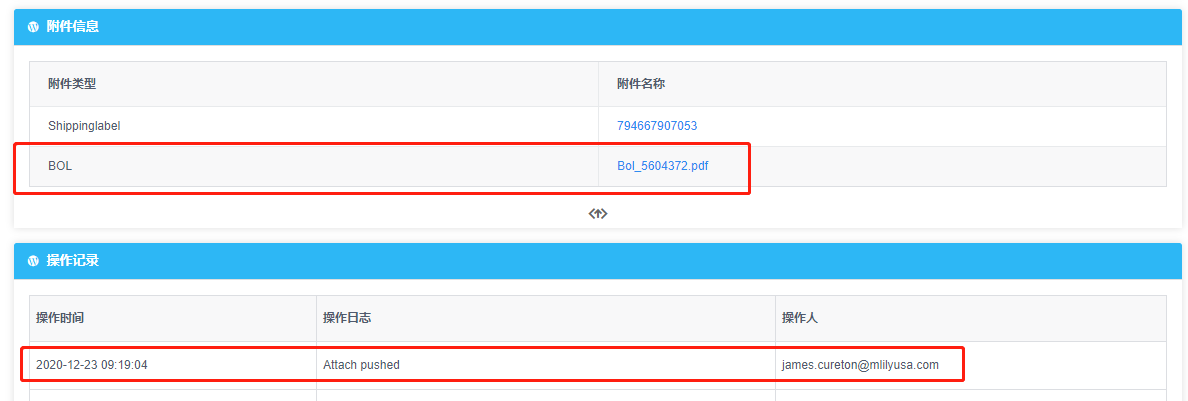1.Login ERP system
URL:https://stage-erp.thebizark.com/home/distribution
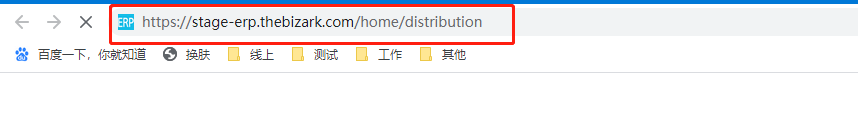
Input acount and password,click the Login button.

After successful login, you can click on the upper right corner of the page to switch to the English version.
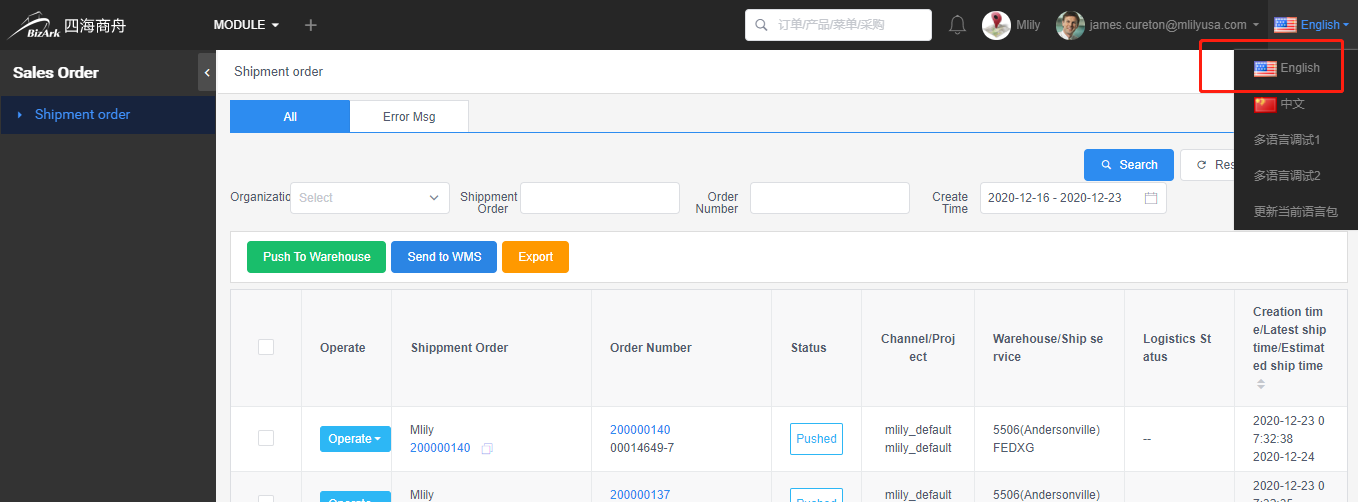
2.Search shipment orders
Enter the shipment order number that needs to upload the attachment, and click the search button to find the current order.
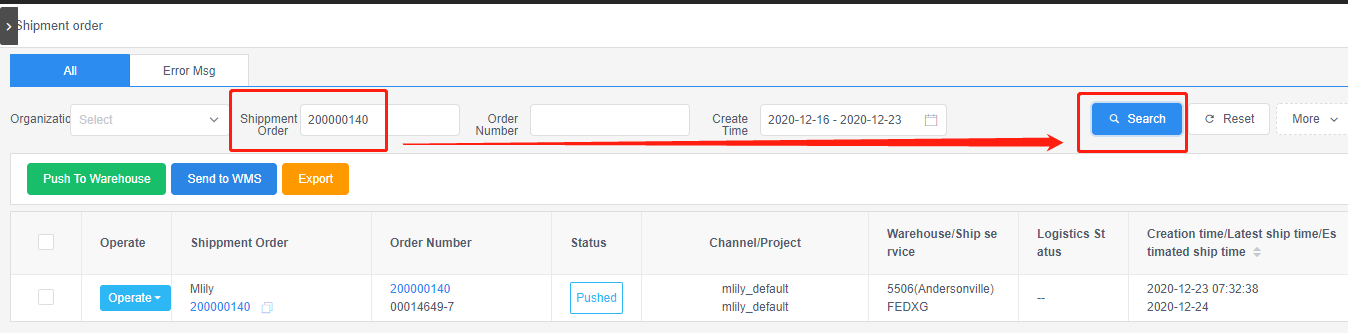
3.Attachment upload
Click the shipment order number to open the shipment order details page.
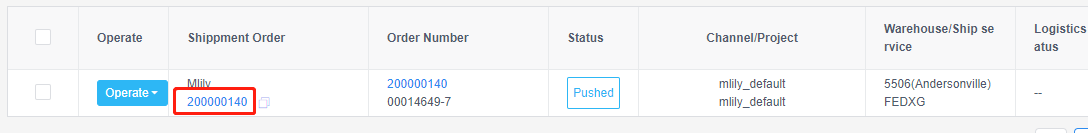
Click the attachment upload button to open the attachment upload page.
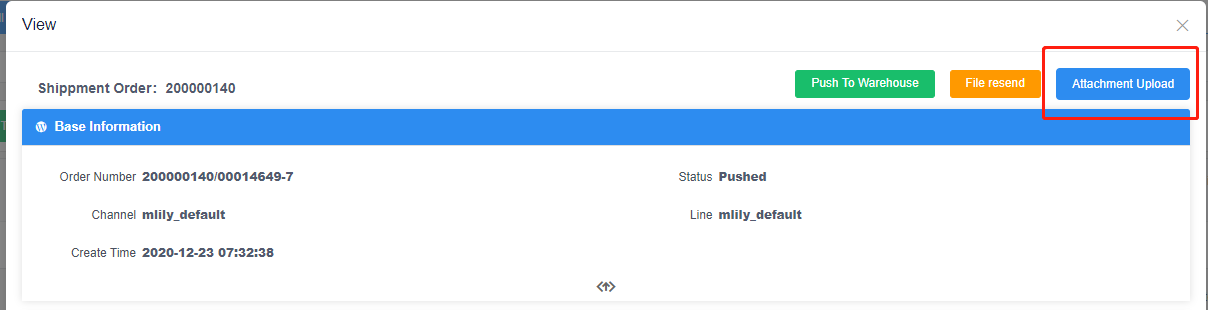
a.Select the BOL type.
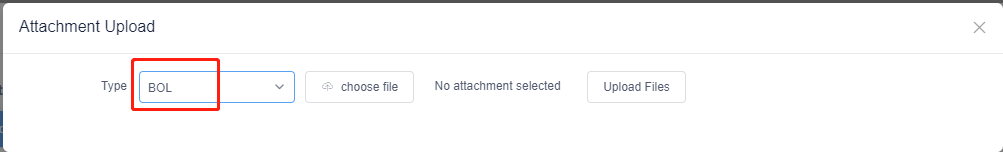
b.Select the attachment you want to upload.
Click the choose file button to open the attachment file.
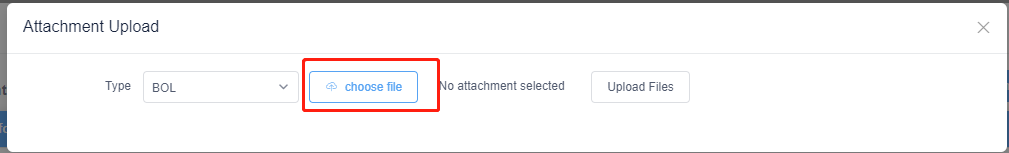
Select the attachment you want to upload,click the open button and the attachment name will show.
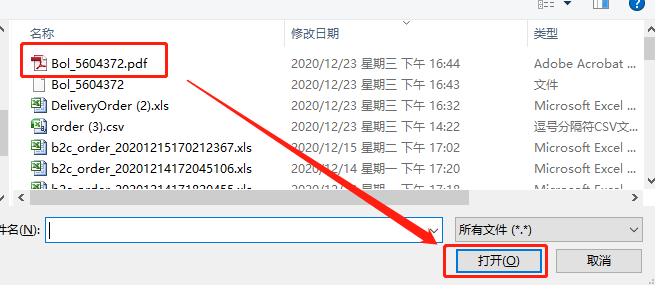
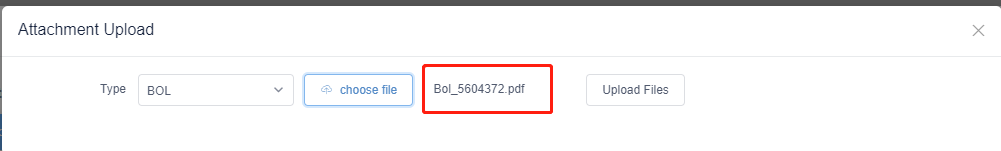
Click the upload files button,upload successfully.
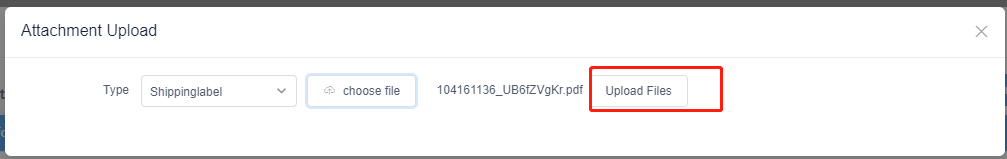
Note:
1.If the shipment order status is created, BOL will be pushed to the WMS system following the shipment order.
2.If the shipment order status is pushed, BOL will be automatically pushed to the WMS system after successful upload.
3.If the shipment order status is shipped,BOL is only for display and will not be pushed to WMS.